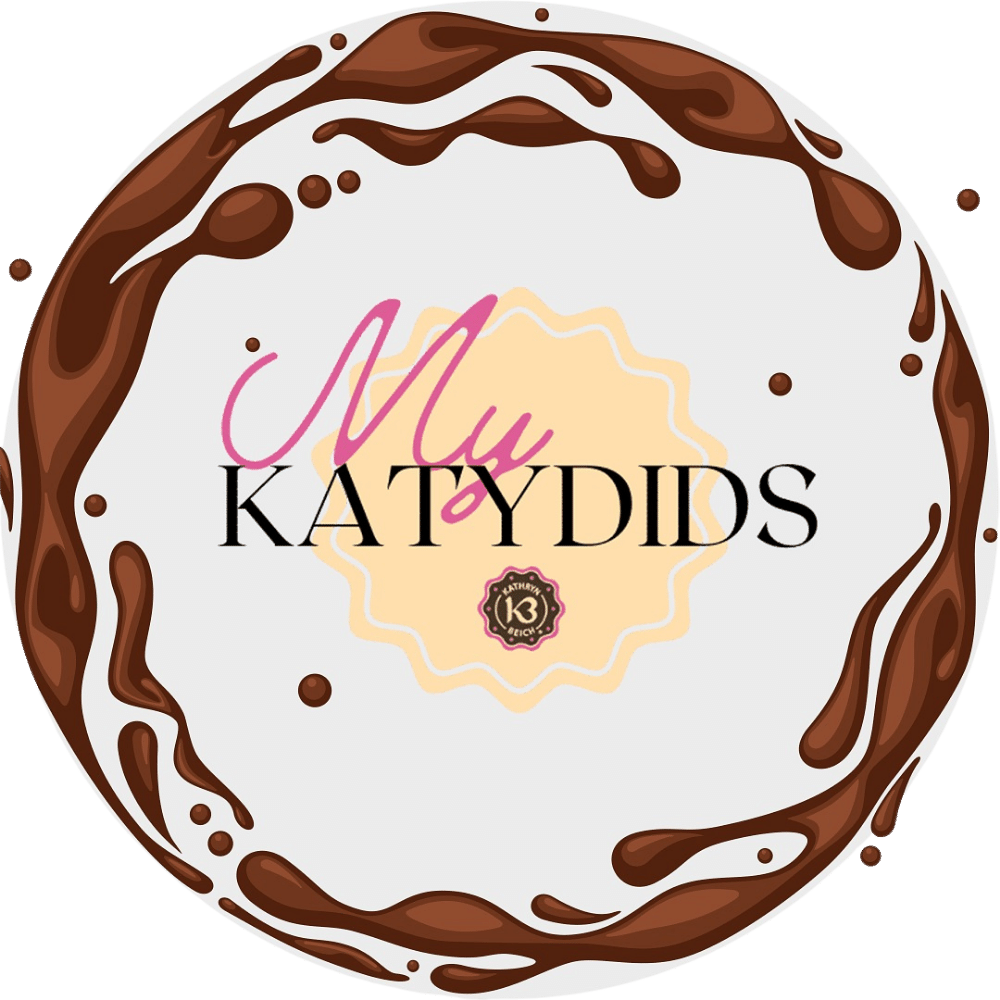Discover why Katydids Candy is a top choice for fundraisers, where to buy it, and how it can help organizations maximize profits. Fundraising success depends on selecting products that are easy to sell, offer great margins, and appeal to a wide audience. One of the most popular options is Katydids Candy—a delicious combination of buttery caramel, fancy pecans, and smooth milk chocolate. For schools, churches, sports teams, and nonprofits, choosing the right fundraising product can significantly impact participation rates and profit margins. Katydids Candy has proven to be a top performer, generating high sales volume and repeat customers. This guide will show you: Why Katydids Candy is a top-selling fundraising product How to use Katydids to maximize profits for your organization Where to buy authentic Katydids Candy for your fundraiser Marketing strategies to increase participation and revenue Why Is Katydids Candy a Fundraising Favorite? Katydids Candy has stood the test of time as a fundraising best-seller. Here’s why: 1. High Demand and Wide Appeal Everyone loves chocolate, caramel, and pecans. Whether it’s students, parents, or community members, Katydids Candy attracts buyers of all ages. 2. Strong Profit Margins Organizations typically earn 40-50% profit per sale, making Katydids one of the most lucrative fundraising products available. 3. Trusted & Recognizable Brand Originally created by Kathryn Beich, Katydids Candy has been a fundraising staple for decades. The name recognition helps drive immediate interest in fundraisers. 4. Flexible Selling Options Katydids Candy can be sold through direct sales, online fundraising platforms, pre-order programs, and bulk orders. This flexibility makes it an ideal choice for different types of organizations. How Schools & Nonprofits Use Katydids Candy for Fundraising Many organizations have successfully raised thousands of dollars using Katydids Candy. Here’s how different groups use this product: 1. Schools & PTAs Sell tins of Katydids Candy at school events, holiday sales, and community fairs. Run order-based fundraisers, allowing students to pre-sell and collect payments upfront. 2. Churches & Religious Groups Use Katydids Candy to raise funds for mission trips, building projects, and outreach programs. Sell at church events, youth group meetings, and holiday gatherings. 3. Sports Teams & Youth Organizations Sell Katydids Candy to cover costs for travel, uniforms, and equipment. Use competitions and incentives to motivate team members to sell more. 4. Community & Nonprofits Use Katydids Candy to support local charities, food banks, and outreach efforts. Partner with local businesses to expand selling opportunities. Where to Buy Katydids Candy for Fundraising Finding authentic Katydids Candy can sometimes be a challenge. To ensure you’re getting the best quality, purchase from trusted sources: 1. Buy Directly from Fundraising Suppliers Fundraising.com offers bulk ordering and direct shipping, making it easy for groups to stock up for fundraisers. 2. Check Local Distributors Some fundraising suppliers and community stores carry Katydids Candy. However, availability may vary by region. 3. Use Pre-Order Fundraising Programs Instead of buying upfront, use order-taking fundraisers where customers prepay for Katydids Candy. This eliminates financial risk and helps estimate demand. Katydids vs. Turtles: What’s the Difference? A common question is, “What is the difference between Katydids Candy and Turtles?” Both contain caramel, pecans, and chocolate, making them very similar. Katydids Candy is branded specifically for fundraising and is not as widely available in retail stores. Turtles are produced by different brands, often found in grocery stores. For fundraising purposes, Katydids Candy is the superior choice due to its exclusive availability through fundraising programs and higher profit potential. Maximizing Your Katydids Fundraising Campaign If you’re looking to increase participation and revenue, follow these proven strategies: 1. Promote Online & Social Media Share your campaign link on Facebook, Instagram, and community pages. Create short videos showcasing the taste and quality of Katydids Candy. 2. Offer Incentives for Sellers Reward the top sellers with small prizes or recognition. Create team challenges where groups compete to sell the most. 3. Use Bulk Purchasing for Higher Profits Buying in larger quantities often lowers the cost per unit, increasing profit margins. 4. Time Your Fundraiser for Maximum Sales Holiday seasons (Thanksgiving, Christmas, Easter) are high-demand periods for chocolate products. Back-to-school events, sports seasons, and community fairs are great selling opportunities. Start Your Katydids Candy Fundraiser Today Whether you’re raising funds for a school, sports team, or community project, Katydids Candy is a proven success. High profit margins Easy to sell & highly appealing Flexible order options Ready to launch your campaign? Visit Fundraising.com to get started today.

Fundraising plays a pivotal role in supporting schools and enriching student experiences. Whether you’re a school administrator seeking effective solutions or a parent eager to support your child’s education, implementing high-profit strategies can make a significant difference. In this article, we’ll explore actionable ideas and resources to help your school fundraising efforts achieve the best results. High-Impact Fundraising Ideas That Work Schools thrive when communities rally behind shared goals. Fundraising events like fun runs, trivia nights, and silent auctions not only bring people together but also deliver excellent returns. For example, hosting a matching gift drive can double donations by partnering with local businesses willing to match contributions dollar for dollar. These initiatives are not only lucrative but also foster stronger connections within the school community. Resource Tip: Discover additional creative strategies on reputable platforms offering expert advice on fundraising opportunities for schools. Maximize Results with Digital Campaigns The digital era has opened up innovative ways to raise funds efficiently. Consider launching a text-to-donate campaign or utilizing crowdfunding platforms to reach wider audiences. Crowdfunding, for instance, enables schools to tell their story and solicit small donations from a larger pool of supporters. Successful campaigns often include compelling visuals, clear goals, and transparent updates, ensuring donors feel connected to the cause. Additionally, leveraging social media to promote these initiatives can exponentially increase visibility and engagement. Many schools have seen impressive results by creating Facebook events or Instagram campaigns to rally community support. Budget-Friendly Fundraising for Every School Cost-conscious solutions can still yield impressive outcomes. Low-expense options like bake sales, car washes, and pajama days are timeless classics that encourage participation without upfront financial strain. Another effective approach is organizing a book swap, where families donate gently used books for resale. These methods are particularly effective for schools with limited budgets or communities seeking inclusive opportunities to contribute. For guidance on planning budget-friendly events, educational associations such as the National PTA provide comprehensive tools and templates. Engage the Community for Long-Term Success The key to sustainable fundraising lies in fostering lasting relationships. Engage local businesses as sponsors, involve students in leadership roles, and keep parents informed with regular updates about fundraising progress and outcomes. Schools that prioritize transparency and build trust often see higher participation rates and more enthusiastic contributions. Highlighting success stories and celebrating milestones also keeps the community inspired. Whether through newsletters, social media, or end-of-year events, consistent communication is crucial. Conclusion Effective school fundraising hinges on innovative ideas, efficient strategies, and community collaboration. Whether you opt for high-impact campaigns, digital solutions, or budget-friendly events, the key is tailoring efforts to meet your school’s unique needs. To explore more actionable ideas, check out fundraising opportunities for schools and start maximizing your results today. Additional Resources National PTA: National Parent Teacher Association Effective School Fundraising Ideas to Maximize Your Profits | Fundraising.com

From pricing strategies to product clarity, discover how Katydids chocolates make school fundraisers simple, profitable, and stress-free. Fundraising for schools can feel like a daunting task, but the right product and strategy make all the difference. Katydids Chocolate Fundraiser campaigns have become a favorite among schools, offering delicious chocolates that are easy to sell and deliver impressive profits. Below, we’ll explore how Katydids Fundraising solves common challenges schools face, ensuring a smoother and more successful fundraising experience. Find the Right Price Point for Maximum Profit Deciding how much to charge for a product is one of the biggest hurdles in school fundraisers. Too high, and you risk losing buyers; too low, and your profits shrink. Katydids chocolates offer flexibility in pricing, allowing schools to meet their community’s affordability standards while still generating a strong return. Many schools find success pricing Katydids chocolates at $2 per box, a sweet spot that balances affordability and profitability. When paired with bulk discounts from trusted suppliers, this strategy ensures that every sale makes a meaningful impact. Plus, Katydids’ reputation as a premium treat makes it easier to justify a slightly higher price point. Clear Up Confusion Between Katydids and Other Products It’s not uncommon for parents, teachers, or students to ask, “What’s the difference between Katydids and other candies like Turtles?” Understanding the unique appeal of Katydids is essential for a smooth campaign. Katydids stand out with their buttery caramel, fancy pecans, and rich milk chocolate – a combination that makes them irresistible. Unlike generic candies, they carry a reputation for quality that reassures buyers they’re getting something special. Educating your team on these points ensures they can confidently market Katydids, boosting both sales and buyer satisfaction. Learn more about the Katydids Chocolate Fundraiser here. Streamline Bulk Ordering and Delivery Logistics can make or break a fundraiser. Many schools struggle with late shipments, poor packaging, or untrustworthy suppliers. Katydids fundraising eliminates these pain points by partnering with reliable distributors who specialize in bulk sales for schools. When you order Katydids chocolates, you gain access to competitive discounts for bulk purchases, allowing for higher profit margins. With fast shipping and secure packaging, your team won’t need to worry about delays or damaged goods. This streamlined approach frees up your time to focus on what matters: reaching your fundraising goals. Make It Easy for Buyers to Find You One of the biggest frustrations in fundraising is ensuring people know where to buy your product. Schools often hear questions like, “Where can I find Katydids chocolates?” or “Do you sell online?” To address this, Katydids fundraising programs provide tools and tips to amplify your campaign’s visibility. Consider setting up an online store for pre-orders or using QR codes on flyers and posters to direct buyers straight to your page. With modern digital tools, you can turn a local campaign into one that attracts support from friends and family nationwide. For schools that prefer traditional sales, Katydids chocolates are just as easy to sell face-to-face. Capitalize on Katydids’ Premium Reputation The success of any fundraiser hinges on the product’s appeal, and Katydids chocolates offer an advantage here. Their premium reputation makes them an easy sell to parents, teachers, and community members who want to support your school while enjoying a delicious treat. Unlike low-cost candy bars or novelty items, Katydids chocolates feel like a thoughtful purchase, not just a donation. This perceived value makes it easier for your team to pitch the product, increasing their confidence and overall sales. When people know they’re buying a beloved classic, they’re more likely to return for repeat purchases – a win for your current and future fundraisers. Offer Fundraising Flexibility Flexibility is key to engaging a diverse school community. Some parents prefer online ordering for convenience, while others enjoy traditional face-to-face sales. Katydids fundraising programs support both approaches, giving your team the freedom to customize their efforts based on what works best. For example, online ordering is perfect for extended networks, allowing friends and family from out of state to contribute. Meanwhile, physical sales at school events or local markets create personal connections that drive immediate results. With Katydids, your fundraiser doesn’t have to choose one method over the other – you can enjoy the benefits of both. Leverage Marketing Support for Schools Marketing is often an overlooked aspect of fundraising. Schools may not have the resources to create professional flyers, posters, or social media content. That’s where Katydids fundraising programs excel, offering ready-made materials to help your campaign stand out. From customizable templates to engaging social media graphics, these tools save your team time and effort while ensuring your message reaches a wider audience. Combined with word-of-mouth promotions, your Katydids campaign will have everything it needs to thrive. Achieve Fundraising Success with Minimal Hassle At its core, the goal of any school fundraiser is to raise money with minimal stress and maximum impact. Katydids fundraising programs are designed with this in mind, prioritizing ease of use, reliable service, and exceptional products. By addressing common pain points – pricing, logistics, product confusion, and marketing – Katydids ensures that schools can focus on their goals without being bogged down by complications. Whether you’re funding a class trip, new equipment, or extracurricular activities, Katydids chocolates offer the perfect combination of quality, simplicity, and profitability. Schools across the United States have already found success with Katydids; now it’s your turn to make your fundraiser unforgettable. Start your Katydids Chocolate Fundraiser today and see how this classic treat can transform your school’s fundraising efforts.